Funding your webnack account
To add funds to your Webnack account, navigate to the Balance page.
You can do this by clicking on the Balance tab from your dashboard home screen.
Once you’re on the balance page, you’ll see a button that says Add funds.
Click on this button to start adding funds to your account.
Enter the amount you want to fund your account on the next page.
Note that the maximum and minimum amounts are displayed below the field.
For this example, I will fund my account with $200.00.
Once you’ve entered the amount, choose a payment method.
If you have a coupon code, you can enter it and click on Apply.
Then click on the Make Payment button.
A new page will load with different payment options.
Here you can choose.
From BTC, USDT, ETH, and USD C.
Copy the payment address or scan the QR code to make a payment.
The payment will be automatically confirmed.
Once you have paid, you can navigate away from the balance page and create your campaigns.
Here are some important things to note.
Only make payments to the address of the corresponding network.
Payment links are invalid after the payment time has expired, so any payments you make are invalid.