How to start a free trial
To start a free trial, navigate to your Webnet dashboard, and you will find a prompt telling you to create a free trial.
You will only see this prompt if you have not created a campaign yet.
Click the Start Trial button to go to the next page and create a free trial.
You will notice that the interface for the trial page is much different from the interface you get when creating a new campaign, but do not worry.
You will be provided with the same traffic quality you get when creating a new campaign.
Enter your preferred URL and click on Publish Campaign, and you are all
Your campaign status should say Pending, but once it’s processed and sent to our partners and networks, it should change to Running.
You can check your Google Analytics in a few minutes to see your traffic record.
Once your free trial is complete, you can fund your account and create campaigns.